Authentication using One Time Password (OTP)
The point of two-factor authentication is to prevent attackers from getting access to your account. Two-factor authentication requires that two tokens be provided for proof of ownership of the account. The first token is something that we're all familiar with- a username and a password. The second token is a bit more elusive, however. It should be something you have, and only you. No one else should be able to come into possession with the same token. The same should be true for usernames and passwords, but we've seen how easily broken a single-factor authentication system is.
The traditional way of just memorizing the password to validate one’s identity is not enough and web sites and applications are now expecting one to possess email Id or a smartphone to communicate with another short-lived randomized password, One Time Password (OTP), as one more factor to the authentication.
The first approach in the implementation of the two factor authentication mechanism is to authenticate the first factor using the conventional Username and Password based authentication. There needs to be an authentication manager which will authenticate against the User data store .
The OTP service will generate an OTP using the algorithm as per TOTP algorithm which can be stored in user session or the persistent store. The generated authentication token can be sent using the OTP sender service on the smartphone or the email. The sequence diagram below depicts the entire flow of the first factor authentication and OTP generation
The flow in the above sequence diagram is:
- LoginController handled the user requests and passes the credentials to the AuthenitcationManager for authentication.
- On successful authentication of the user credentials, the session is established and the request to OTPService is sent to generate the OTP token.
- The OTP token is stored in the user session or persisted in the database.
- LoginController then sends the OTP token to the user using the registered mobile number or the email ID.
- User is displayed the next page to provide the OTP authentication token and complete the authentication.
- Till the time, User can be assigned a role of pre OTP authenticated user (e.g. PRE_OTP_AUTHENITCATED_USER) to allow limited access of the protected resources.
The second step in the entire flow is to validate the OTP token provided by user.
The OTP authentication filter authenticates the token and if the token is valid and matches against the one stored in the user session or the persistent store, it provides the access to the protected resources.
The steps to complete the 2nd factor authentication flow are:
- User provides the OTP token and submits the token to the server.
- The OTPAuthenticationFilter validates the token and authenticates against the one stored in the user session by calling the OTPService.
- UserDetailsService loads the details of the user in the session and the user Principal is created in security context.
- User is assigned the role of authenticated user (e.g. AUTHENITCATED_USER) to access the protected domain resources.



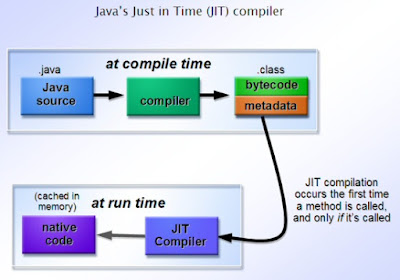

Gorelal
ReplyDeleteHhh
ReplyDelete